News Suite by Sony
Free Version
A News App to Keep You Updated About Everything
There is so much going around in the world that it becomes difficult to keep up with even the topics which interest you a lot. Our own lives have become so busy that it has become very difficult to catch up on what's happening in the world. However, with the news apps available these days for Android, you can catch up on everything with a single touch. Whether you find the time during travel or before going to sleep, you can have access to all the news if you get a good news app for your phone. News Suite by Sony is one such app which can help with gathering all the news for you and dividing it into categories so that you can easily find the topics you want to keep yourself updated with.
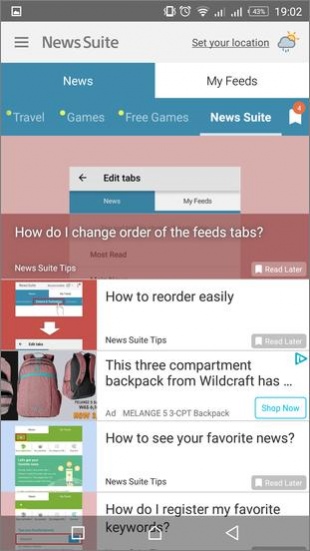
News Suite app follows a two-tabbed approach. One tab is named 'News' and here the app has divided the news stories into seventeen categories. These categories include 'Most Read', 'Top Stories', 'Sports', 'Entertainment', 'Science', 'Tech' etc. There is also an interesting category called 'News Suite'. This basically contains help articles on how you can take better use of the app. It helps with reordering of categories, registering keywords and adding RSS feeds of your favorite websites. The second tab in the news app is called 'My Feeds'. Here you can add different news categories which you like more. You can start adding by tapping on the 'Plus' button at the top left of the screen. There are four ways to add categories in 'My Feeds'. You can either select from the list of prepared keywords provided by the app or you can select categories based on their popularity. Here you will find websites arranged as per their RSS rankings. You can also add a category for your favorite website by adding its URL while there is also the option of typing your favorite keyword and adding this keyword as a category for your news feed.
The reading experience on the news app is fine as it has a clean interface. When you tap on any article to start reading, it would open a small description right away. If you find it interesting, you can then tap on 'Read More' which will open the complete article. You have the option to share it on Facebook, Twitter or any other app present on your phone. You can also put it in the 'Read Later' category. You can find all the articles in this category by tapping at the top right of your screen.
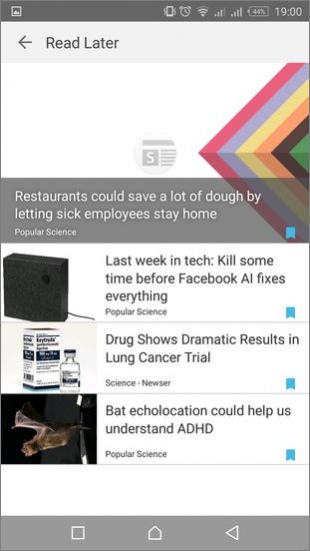
You can also add your location in the app and it would display relevant news as a result. Moreover, you can change the number of tabs and their order as well in the 'News' tab. This provides total control over the news you see in your hands. You can set up notifications too so that all breaking news is delivered as a notification. You can also schedule feed notifications and Read Later notifications. These are all turned on when the app is downloaded so if you don't want to be disturbed then you will have to turn them off from the Settings section. You can play with the font size too and increase the size if needed. There are four font sizes available and the app is set at Medium by default.
Features
- Simple design with a tabbed interface
- Cool notification option available
- Various options available for adding categories related to your favorite topics
- Four font sizes available
- Nice 'Read Later' option to save articles you want to read
Conclusion
News Suite by Sony is a fine news app which can deliver all kinds of news right on your phone. With notifications and fast loading available, it's a great app for everyone who wants to keep up with what is happening in the world.
Our Recommendations